Equity
Patronage and Equity earned by the customer is detailed within the Equity tab. Locations utilizing Patronage by Division will have additional information available. See below for details.
| Access |
| Grant permission to User Profiles in Access User Profiles > select a User Profile > Security > Accounts Receivable module > Patronage/Equity. |
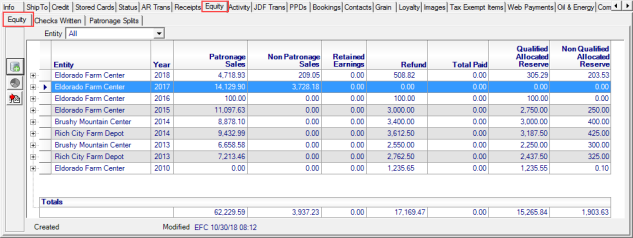
Year- The year of the patronage or allocated reserve.
Patronage Sales- The yearly total of all the customers sales for items in categories marked for patronage.
Non Patronage Sales- The yearly total of all customer sales for items in categories not marked for patronage.
Retained Earnings- If the calculated refund for a customer is less than the Minimum Member Patronage, the refund will be considered Retained Earnings. This is not paid to the customer and is taxable income for the co-op.
Refund- The total amount of the refund for the customer for each year. This is calculated by taking the Adjusted Net Income for Patronage and multiplying by the percentage that the customers patronage sales make up of the total patronage sales.
Total Paid- The amount of the refund that has been paid to the customer either from patronage or allocated reserve.
Qualified Allocated Reserve- If the customer's refund amount is greater than the Minimum Check Amount, the unpaid portion of the refund will be considered Qualified Allocated Reserve. The entire Qualified Allocated Reserve amount will eventually be paid to the customer and is not considered taxable income for the co-op.
Non-Qualified Allocated Reserve- If the customer's refund amount is less than the Minimum Check Amount, but greater than the Minimum Member Patronage, it is considered Non Qualified Allocated Reserve. The Co-op must include this amount in their taxable income and the customer does not owe taxes on it until it is paid at some point in the future.
Split Patronage- Select the pie chart icon to split all or a portion of the patronage sales to another account. This is often done for customers who have more than one account and want patronage paid to a single account. This can only be done after patronage sales have been calculated and before patronage has been assigned. Locations utilizing Patronage by Division can created predefined Patronage Splits. Learn more here.
Patronage by Division Equity
Locations using Patronage by Division have additional Equity information available.
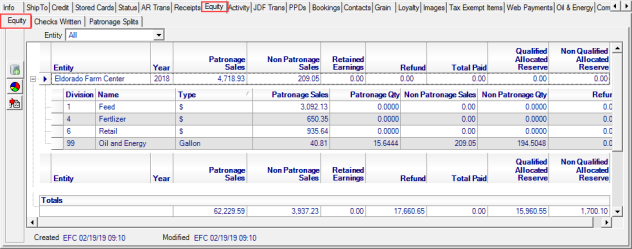
View Patronage by Division by clicking the plus sign next to the Patronage year.
Division displays the Patronage Division ID.
The Name of the Patronage Division.
Type indicates either $ for sales amount or the Unit selected for the patronage division.
Patronage Sales provides the yearly total of all the customers sales for items in categories marked for patronage and the associated division.
Patronage Quantity displays the yearly quantity total from customers sales for items in categories marked for patronage and the associated division.
Non-Patronage Sales displays the yearly total of all customer sales for items in categories not marked for patronage.
Non-Patronage Quantity displays the yearly quantity of all customer sales for items in categories not marked for patronage.
Refund indicates the total amount of the refund for the customer for each year. This is calculated by taking the Adjusted Net Income for Patronage and multiplying by the percentage that the customers patronage sales make up of the total patronage sales.
Use the new F12 button available in the Refund column to modify the Refund and the amounts of Qualified and Non-Qualified Allocated Reserve.
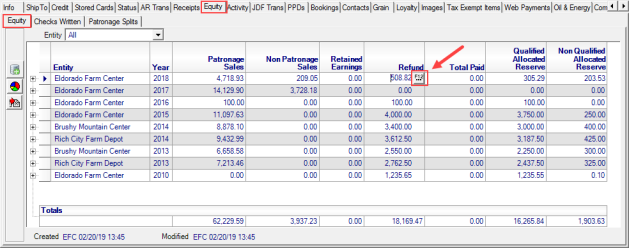
Edit the Patronage Refund
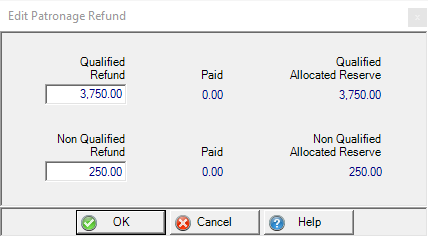
Enter a new Qualified or Non-Qualified Refund and click OK to complete the edit.